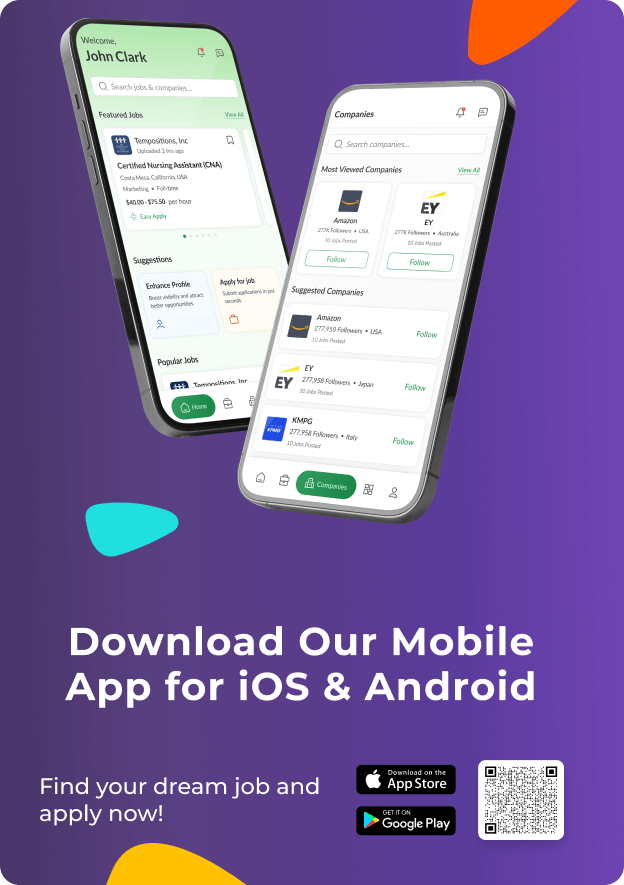“A career change resume doesn’t erase your past—it carries it forward as proof of what you can do next.”
Many people dream about changing careers. They feel stuck in one lane but see new roads ahead. The first step on that road is your resume.
When you change careers, your resume does more than list jobs. It tells a story about where you came from and where you are going. Employers will not guess your value. You must show them.
This blog is a heads-up for you to go through the process step by step. You will learn how to highlight transferable skills, how to shape your story, and how to design a resume that wins attention. By the end, you will see your past in a new light as the bridge to your future.
Why Do People Feel Like Switching Careers?
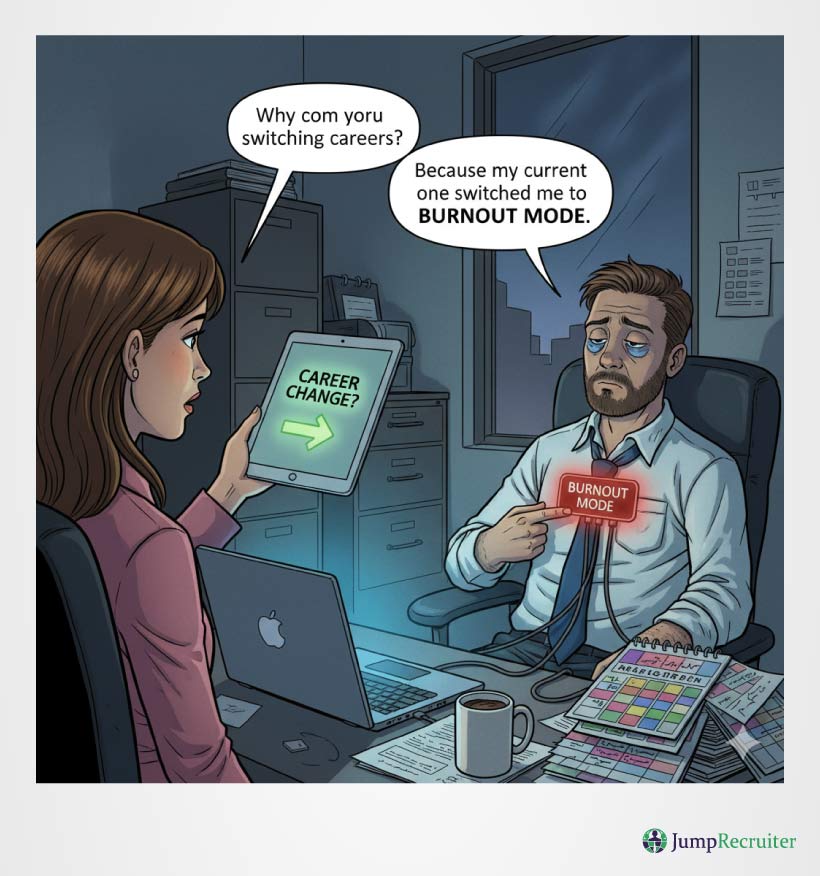
Career change is more common than ever. People no longer stay in one job for life. Instead, they look for growth, balance, and meaning. If you feel ready for a new path, you are not alone. There are many reasons why people think about making a switch:
- Burnout and Stress: Some jobs can be particularly draining. Long hours, pressure, or lack of support can make people feel stuck. A new career can offer fresh energy and a healthier space.
- Lack of Growth: When the role feels flat, people want more. They crave new skills, new challenges, and bigger goals. When one changes careers, they open doors that their old jobs closed.
- Work-Life Balance: Some individuals seek more time for family, travel, or personal pursuits. A pivot to a new field can bring flexible hours, remote work, or less daily stress.
- Passion or Purpose: Often, people follow a passion they once set aside. Perhaps it’s design, teaching, or healthcare. That inner voice grows louder until action feels right.
- New Opportunities: Industries Rise, Others Fade. The tech, green energy, data, and creative fields continue to expand—many switch to join areas with more demand and security.
- Upskilling and Growth: Some individuals feel compelled to apply the new skills they’ve learned. Online courses, certifications, or hobbies can spark a shift into a fresh career.
Switching paths is not a failure. It is growth. Every reason listed above is valid, and each one can become the story you tell on your resume.
Why a Career Change Resume Must Differ
A career change resume differs from a standard one. It has a special job to do. It must connect your experience to your future goals. Recruiters need to see not just what you did, but how it matters for the role you want now.
You’re Not Just Listing Jobs
A traditional resume lists titles, companies, and duties. That works if you stay in the same field. But in a pivot, old titles can look unrelated. The focus must shift from where you worked to what skills you bring forward.
The Recruiters Alway Look Out for Signals
Hiring teams scan resumes fast. They look for keywords, achievements, and familiar phrases. When you switch fields, your resume must clearly convey those signals. Without them, your value gets lost. In fact, according to a report by Harvard Business Review, career changers who reframe their experience with keywords and measurable impact are far more likely to land interviews than those who only list past duties.
The Narrative Matters Most
Your story is the bridge. Employers want to know: why the switch? What connects the dots? A substantial career change resume addresses those questions upfront. It shows the path, not just the steps.
At this point, you know why a career change resume is different. Now comes the real work: shaping yours. To make it simple, let’s walk through clear steps. Each one will help you turn experience into a story that fits your new career.
Step 1: Map Your Pivot Story (Narrative Arc)
Every strong resume begins with a clear story. When you switch careers, your story explains the “why” behind the move. It also shows employers that your past has value in your new path.
What Motivates Your Pivot?
Think about the reason you want to change. Is it passion, balance, growth, or new skills? Knowing this keeps your story honest and focused. You don’t always write it word for word, but you use it to shape the tone of your resume.
Connect Past Roles to New Goals
Your old job may look different on paper, but many tasks overlap. A teacher builds training plans. A salesperson studies customer needs. An engineer solves problems. These are skills that matter across fields.
Use a Simple “Dot Connector” Exercise
Take a sheet of paper. Draw two columns. In the left column, list tasks from your past role. In the right column, rewrite each one in terms that fit your new field. With this quick exercise, you can identify transferable skills you can highlight on your resume.
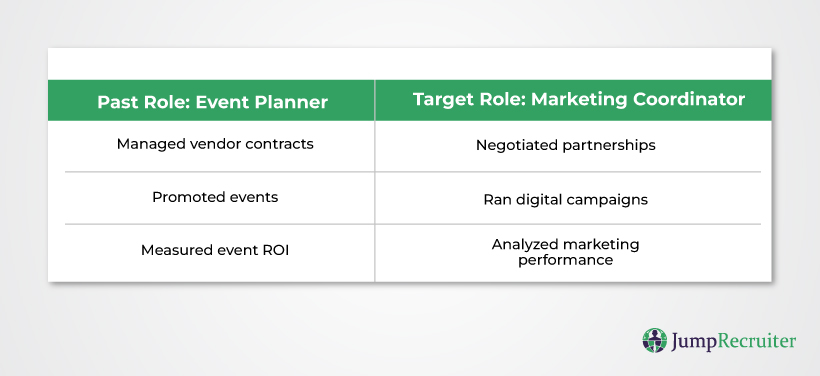
Step 2: Choose the Right Format
The right resume format makes your story easier to follow. When you change careers, the format is not just design. It decides what employers notice first — your skills, your projects, or your job history.
Combination (Hybrid) Format
This is the best choice for most career changers. It blends two parts: a skills section at the top and a work history section below. Recruiters see what you can do first, then where you worked.
Why it works: It showcases transferable skills upfront and still provides a timeline of jobs.
Functional (Skills-Based) Format
This format effectively highlights your skills and accomplishments without placing undue emphasis on dates. It’s beneficial if your previous roles look very different from the career you’re targeting, since it shifts attention away from job titles and focuses on what you can actually do.
Warning: Some recruiters distrust this style because it hides job history. Use it only if you lack direct experience but want to highlight skills.
Chronological Format
This is the classic style. It lists jobs in order, starting with the most recent. It’s simple but not always the best for pivots.
When it fits: If your past jobs already connect strongly to your new field, you can keep it chronological.
Choose the Format That Tells Your Story Best
“Ask yourself: Do I want them to see my skills first, or my job path first? For most career changers, leading with skills is the winning move.”
Step 3: Write a Compelling Headline, Summary, or Objective
The top of your resume is prime space. It’s the first thing recruiters see. For a career changer, this section is where you explain your shift and set the tone.
When to Use an Objective
An objective works if you are brand new to the field or have little direct experience. It tells the employer what you want and how you aim to contribute. Keep it short. Focus on value, not just your hopes and dreams.
Example:
“Project coordinator transitioning into UX research. Bringing 5 years of market research, interviews, and data analysis to support user-centered design.”
When to Use a Summary
A summary works best when you already have relevant skills or projects to showcase. It provides a clear snapshot of your professionalism and the originality you bring to the table.
Example:
“Data analyst turned sustainability strategist. Skilled in modeling, reporting, and stakeholder engagement. Helped cut waste by 15% in prior role. Now targeting roles in environmental operations.”
Write a Headline for Impact
Some people add a short headline under their name. It can be as simple as:
“Marketing Professional | Pivoting to Product Strategy”
or
“Educator → Corporate Training Specialist”
This line helps readers instantly understand your direction.
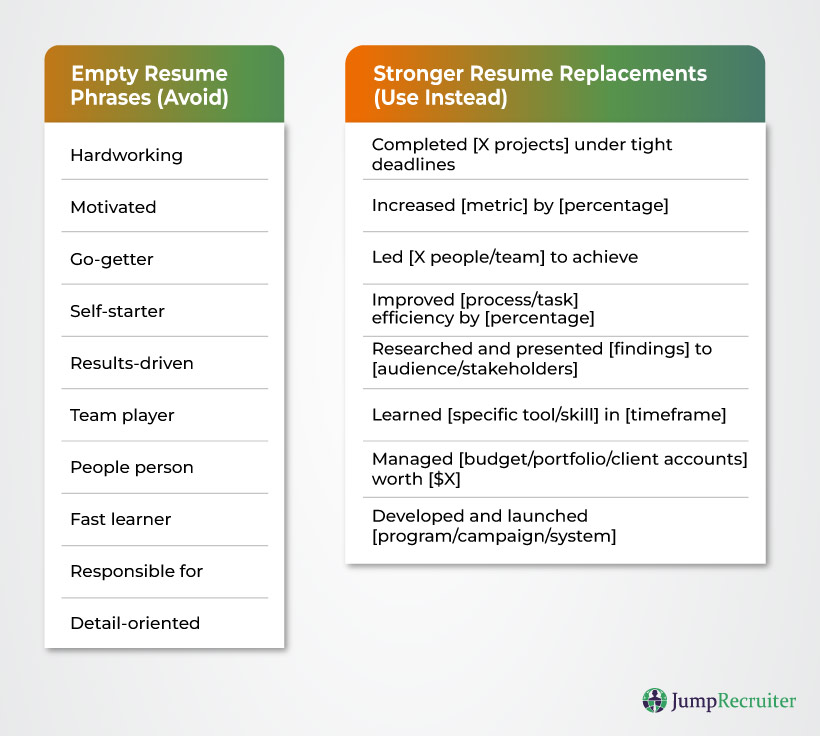
According to a study in SHRM, recruiters cite relevant experience as the top factor when evaluating applicants. Using clear, quantifiable statements rather than vague descriptors helps your headline and bullets support that priority.
Step 4: Build a Transferable Skills Section
Transferable skills serve as the bridge between your previous career and your new one. They prove that even if your past job title looks different, the work you did still matters. A strong skills section helps recruiters see this connection immediately.
Show Both Hard and Soft Skills
Hard skills are technical, like Excel, SQL, project management, or coding. Soft skills are people-based, like communication, leadership, and problem-solving. Together, they show you can do the work and fit in with the team.
Organize Skills into Buckets
Rather than placing all your skills in a single line, organize them into clear categories. This makes it easier for recruiters to scan and quickly connect your abilities with the job requirements. For instance, you can see this:
- Analysis & Research: data analysis, reporting, forecasting
- Leadership & People: team management, mentoring, conflict resolution
- Communication & Storytelling: presentations, client relations, copywriting
- Project & Process: planning, scheduling, workflow design
- Creative & Design: content creation, branding, layout tools
This makes it easy for recruiters to scan and match what they see in the job description.
Step 5: Showcase Relevant Experience & Projects
Your past jobs may not match your new title word for word. That is very normal, it’s okay. The secret is reframing your experience so it highlights what matters most to your new career. Projects, both paid and personal, can also play a huge role.
Reframe Job Descriptions
Don’t just list tasks. Rewrite them in a way that connects to your new field. Focus on achievements that prove transferable skills.
Example:
Instead of this → “Taught high school science classes.”
Always use this one→ “Designed and delivered engaging lessons, simplifying complex concepts for 200+ students. Now applying this skill to corporate training.”
Highlight Projects Outside Work
Projects show initiative and real-world practice. Even unpaid work counts. For example:
- A finance professional learning coding could list a personal project that automates reports.
- A graphic designer moving into UX could show a portfolio redesign project.
- A teacher moving into HR could highlight volunteer work in training and onboarding.
Use a “Relevant Experience” Subsection
If your work history feels distant, create a subsection called “Relevant Experience” at the top of your resume. Place projects, internships, volunteer work, or freelance work here. Then list other jobs below under “Additional Experience.”
This way, recruiters see the most important stuff first.
Taking ownership of your career path also means finding the right stage to showcase it. With Jump Recruiter, you can connect with companies that recognize potential beyond job titles. It’s not just about where you’ve been, but where you’re headed—and Jump Recruiter helps bridge that future.
Show Measurable Impact
Numbers make your claims concrete.
- “Increased event attendance by 40%”
- “Cut costs by $15K annually”
- “Trained 10 new hires in 3 months”
Even small numbers matter. They build trust.
Step 6: Optimize Keywords for ATS (Applicant Tracking Systems)
Most of the companies (small or big enterprises) today are using Applicant Tracking Systems (ATS). These are software tools that scan resumes for keywords before passing them to a human recruiter. If your resume doesn’t have the right words, it might get filtered out—even if you’re qualified.
How ATS Works
The ATS scans for matches between your resume and the job description. It looks at job titles, skills, certifications, and even phrasing. A resume that mirrors the job description often ranks higher in the system.
Match Keywords to the Job Posting
Take the exact words from the job post ad and incorporate all them into your resume asap. If a posting says “project management” instead of “project coordination,” use their wording. If it says “customer engagement” instead of “client relations,” mirror that phrase. (It’s smart idea).
Where to Place Keywords
Don’t just stuff keywords into a list. Spread them naturally:
- Headline/Summary: one or two core skills
- Skills Section: grouped in buckets for easy scanning
- Job Bullets: woven into achievements
- Projects Section: highlighted in context
Tools Can Help
Free keyword scanners like Jobscan or SkillSyncer compare your resume with a job description. They highlight missing words so you can adjust. Use these, but don’t copy-paste blindly—make it flow naturally.
Balance ATS With Human Readability
It’s tempting to overload with keywords. But remember: a person will eventually read your resume. Always write for humans first. Keywords should blend in smoothly with your story.
Step 7: Highlight Education, Certifications, and Training
When you change careers, learning is a testament to your commitment. Education and certifications show employers that you’re serious about your new path. They also fill gaps when your work history doesn’t fully align.
Add Relevant Certifications
Short courses and certificates can be powerful. Examples include Google Analytics, PMP, HubSpot, CompTIA, or industry-specific licenses. Even free online courses can help if they come from a trusted source.
Show Ongoing Learning
Employers like to see you’re still growing. Add lines like: “Currently completing UX Design course with Coursera” or “Enrolled in SHRM certification, expected 2025.” This shows drive and direction.
Include Workshops and Training
Don’t ignore smaller wins. Workshops, bootcamps, and internal training sessions count. If they add value to your target career, they deserve a spot.
Place It Strategically
- If you’re switching into a field where education matters (like IT, healthcare, or finance), place this section near the top.
- If it’s a bonus but not central to your role, keep it lower, based on your experience and skills.
Education and training can become your “fast pass” to demonstrate to recruiters that you’re prepared for the transition.
Step 8: Adjust Formatting, Design, and Length for Career Change Resumes
A career change resume isn’t just about words. The way it looks also shapes how recruiters read it. Clean design, innovative use of space, and the right length make your story easier to follow.
Keep It Clean and Simple
Use a clear font, such as Arial, Calibri, or Helvetica. Avoid heavy graphics, photos, or fancy layouts. Many ATS systems can’t read them. A simple format scans better and looks more professional.
Tools like the Jump Resume Builder make this part much easier. With field-tested templates designed to pass ATS scans, you can create a polished, recruiter-friendly resume in minutes without worrying about formatting errors.
Use Headings and White Space
Break sections apart with bold headings. Add space between blocks to prevent the page from feeling crowded. Recruiters scan in seconds. White space helps them find what matters fast.
Stick to One or Two Pages
- One page works if you’re early in your career or making a smaller pivot.
- Two pages are fine if you have 10+ years of experience or want to show multiple roles and projects.
Cut fluff and focus on what supports your new path.
Use Bullet Points, Not Paragraphs
Bullets are easy to skim. Each one should be short, clear, and focused on results. Aim for 5–6 bullets per job.
Add a “Projects” Section If Needed
If projects highlight your transferable skills, place them in their own section. This way, they won’t get buried in your work history and will be easier for recruiters to notice.
Make Key Sections Stand Out
Consider bolding job titles, skills, or numbers for emphasis. But don’t overdo it. The goal is to guide the reader’s eyes, not overwhelm them.
Step 9: Add a Strong Cover Letter Strategy
Your resume tells what you did. Your cover letter explains why you made the decision and why you’re switching now. For career changers, this letter is not extra — it’s essential. It fills in the gaps your resume can’t cover.
Use the First Lines Wisely
Skip the generic: “I’m applying for X role at Y company.”
Instead, open with something that connects your past to your future.
Example:
“As a teacher who spent 10 years inspiring students, I’m excited to bring that same energy and communication skills into corporate training.”
Tell Your Pivot Story
Keep it short. In two or three sentences, explain why you’re making the change. Focus on passion, transferable skills, and how your background adds value.
Show Alignment With Proof
When writing your resume, don’t just talk about yourself—connect your story to the company. Mention something specific about their mission, culture, or recent projects.
Then, back it up by underscoring one of your past achievements that directly relates to their goals. This way, you show both research and relevance in one line.
Example:
“While planning school events, I managed budgets of $50,000 and coordinated with 12 vendors. These skills translate directly into event marketing.”
End With Confidence
Close strong:
“I look forward to bringing my experience in [X] to support your team in [Y].” It’s simple, very confident, and offering.
Step 10: Common Mistakes Career Changers Should Avoid on Resumes
Switching careers is exciting, but it also brings traps. Many job seekers make the same mistakes that cost them interviews. Avoid these, and your resume will stand out.
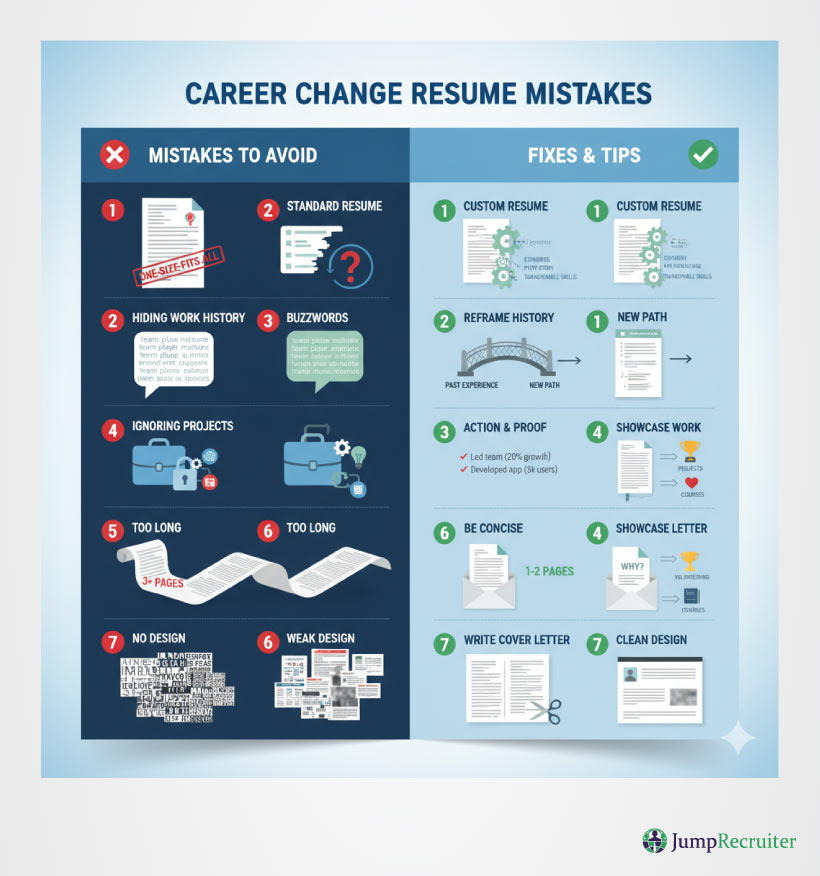
Closing Note: How to Write a Career Change Resume That Gets Results
Changing careers is a bold step, but the proper resume makes the journey smoother. Think of your resume as more than a list of past jobs — it’s a tool that highlights transferable skills, reframes experience, and tells the story of where you’re headed. When you connect your past achievements to your future goals, recruiters see not just a job seeker, but a professional ready to make an impact.
Stay focused on clarity, measurable results, and keywords that align with your target role. Cut the fluff, spotlight real achievements, and keep design clean. Whether you’re pivoting into tech, healthcare, business, or any other field, your career change resume can open doors if you build it with strategy and purpose.
Remember: your past is not a barrier — it’s proof of growth. Use it as the foundation to land the opportunities you want next.
Ready to take the next step? Explore how Jump Recruiter can connect you with jobs that fit your new path.